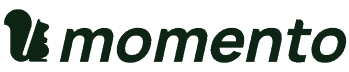Enterprise caching
re-engineered for reliability
Get Valkey, tuned and hardened by cracked systems engineers who can run it hotter than anyone else.
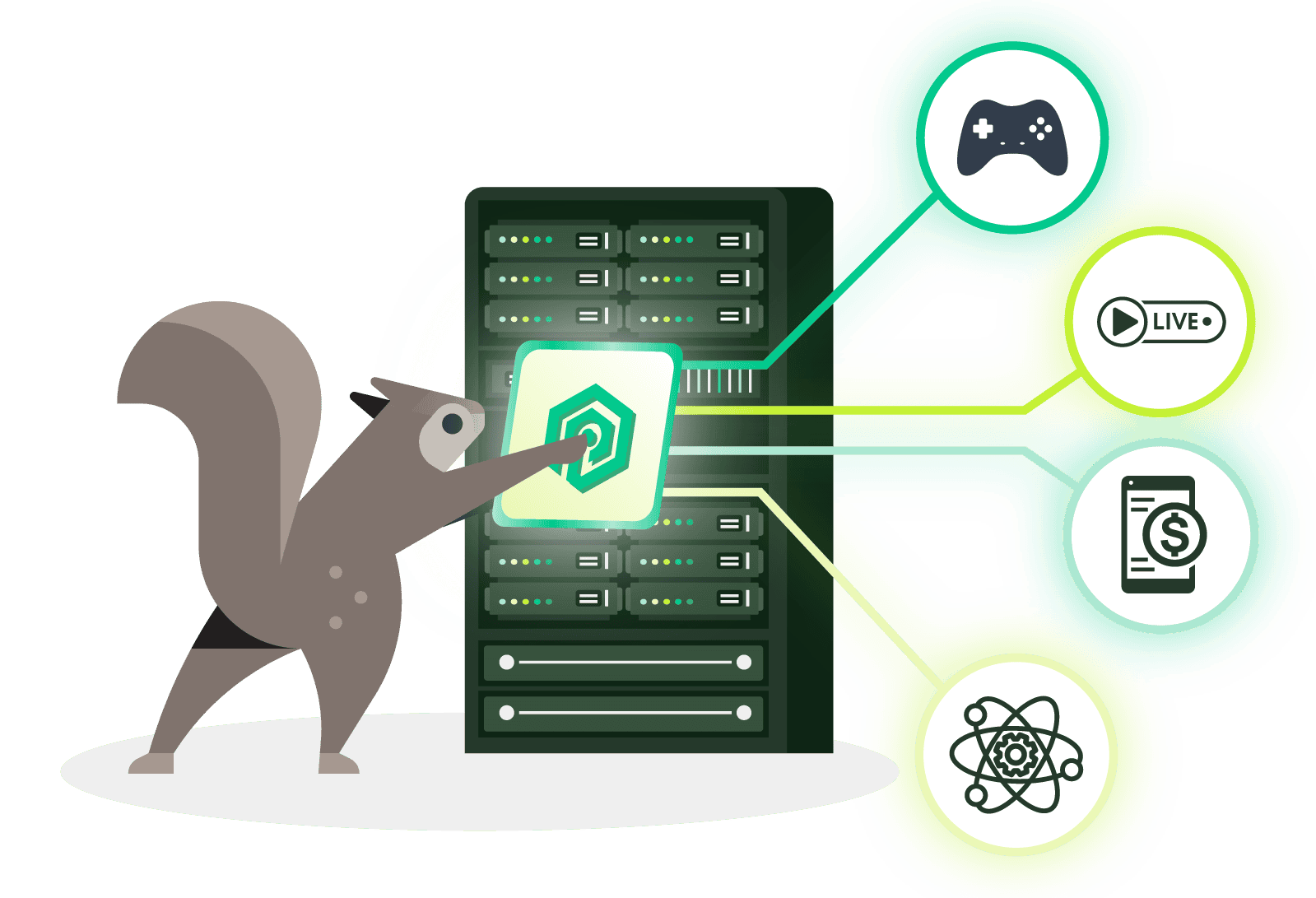
Global leaders trust Momento to operate caching at the limits.






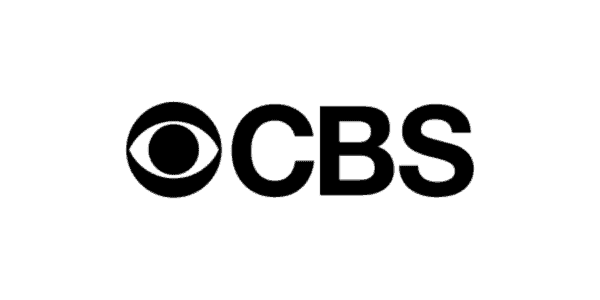

Why enterprises choose でキャッシング・インフラの将来を保証する
not just faster caching. bullet-proof caching.
Reliable
- Multi-AZ by default, zero-downtime upgrades
- Hot-key shielding to prevent cascading failures
- Automated failover & durability guards
Fast
- Sub-ms first-byte latency at scale
- Tiered caching for burst reads
- Write coalescing to cut tail latency
Scalable
- Sustain millions of RPS
- Adaptive request routing + auto-sharding
- Expansion with no operational overhead

We’ve operated caches through the worst failures and built Momento so you don’t have to.
Where caching makes data come alive
Our cache is the backbone across industries. Here’s how it powers mission-critical systems.

Origination, beaconing, and vector lookups for personalization - delivering seamless, buffer-free viewer experiences.
Real-time chat, player session state, and leaderboards - keeping gameplay responsive and fair under load.
Fraud-check feature caching, low-latency transaction access, and market-data fan-out - where milliseconds mean millions.
Embedding/vector retrieval, short-term memory, and feature stores - enabling agents and applications to respond instantly.
No compromise on quality or scale




The most reliable cache on Valkey is now yours
Hardened by engineers that know what breaks at scale.